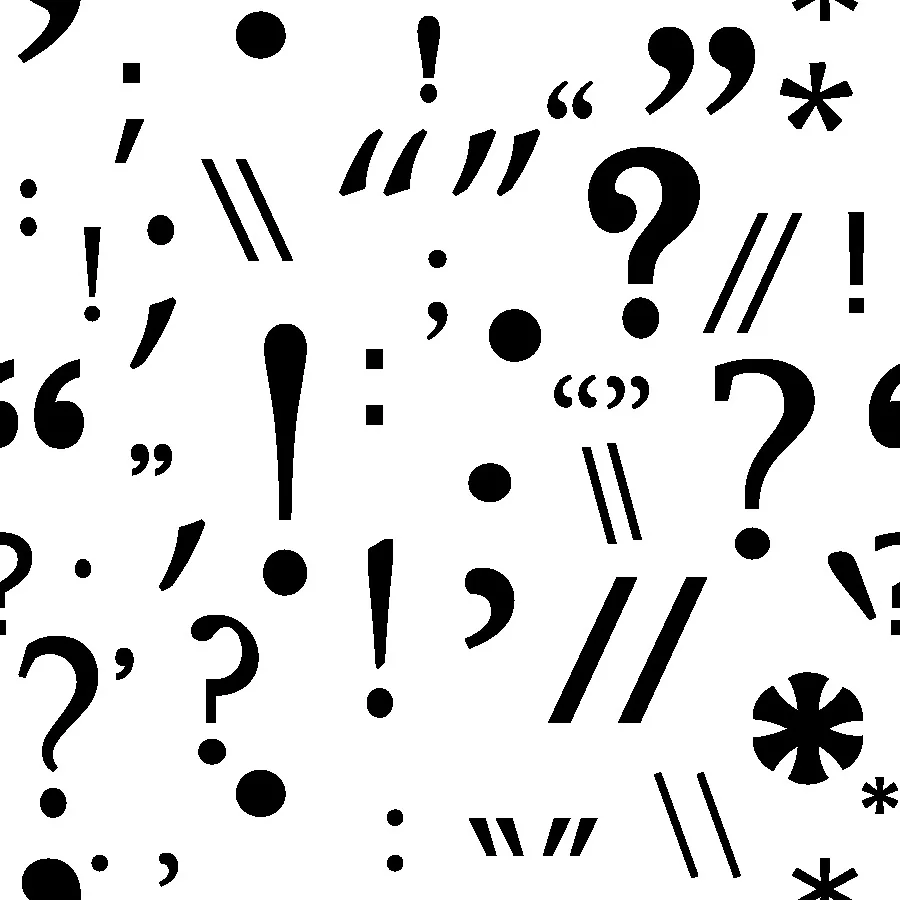So you’ve just come back from a fieldwork trip, or you’ve got a long backlog of interviews that you’ve conducted for your qualitative research project. All of a sudden you realise you’ve got dozens of audio files, some field notes, some scraps of paper, and don’t even know where to start to get things organised for your qualitative analysis.
Through my own experience as a researcher, I have found myself in a situation where the sheer volume of data gathered can be a bit daunting, but being systematic from the beginning can help you feel a bit more in control. Here are five tips on getting started so that you can make the best of your data analysis.
1. Don’t wait to start organising your data
As soon as possible after you complete your interviews, type up any interview/ field notes and begin a dedicated file for the particular case study (if relevant). Immediately download and back up your audio recordings from your digital recorder to your computer and – this is very important! – rename your audio files so you’ll know what the file is. Particularly if you’re conducting a large number of interviews, and you don’t state the interviewee’s name during the recording, it can often be difficult later to remember what each file is (and it’s a pain to have to listen back through to figure it out).
2. Be systematic about naming your audio files
Come up with a consistent naming system for your interview audio files. I find that including the date, the organisation (or a pseudonym), and the interviewee’s name (or their job title) works best for me, for example: Org1 _CEO_220615; Org7_MD_230716, etc. This system helps me later on to organise transcripts, because I name the transcripts in the same way. Be careful when naming files not to use full stops, dollar signs or other symbols, only use _ or - to separate the parts of the file name. Symbols cause issues with the file extensions and render the file unplayable. Try recording a test file and playing around with the nomenclature just to make sure.
Top tip - use underscores only as this allows you to select the file name with a simple double click for copy and paste.
3. Keep an interviews spreadsheet
Keep an up to date spreadsheet with each interview you’ve conducted, the date and any relevant notes including whether or not the audio has been transcribed. You may wish to include different information, but I’ve found having a spreadsheet like this helps me make sure nothing falls through the cracks.
4. Establish procedures and stick to them
Your research design and methodology should be well developed by the time you gather your qualitative data and begin analysis. Make sure you’ve made decisions about whether interviews are transcribed verbatim or intelligent verbatim, how speakers are identified (by name, by code, or simply Interviewer and Respondent), and how you intend to undertake analysis.
5. Format your transcripts for your needs
If you’re going to be analysing your transcripts in NVivo, make sure you choose a format that will make this easy to do. If you’ll be analysing them manually, likewise, choose a transcript format that leaves enough space for you to make notes. Decide this ahead of time, because once the transcripts are produced, it’s time consuming and tedious to reformat.